Since Musk took over Twitter and due to changes in policy from Meta, I’ve been looking for alternatives for social media. Several new social media apps have launched over recent years, though their popularity varies. I’ve also been revisiting some older platforms to engage more with the world.
At the time of writing, I regularly upload posts to five different social media apps. While I don’t have a large following on most of them, it’s nice to know my content is out there.
Posting to each platform via their mobile apps is a different experience, as each implements their UI in a different way. In this article, I want to explore the differences across these interfaces, and try to understand the choices behind them.
Bluesky
Probably the most popular Western platform I’m currently using, Bluesky was created to decentralize Twitter. It gained popularity in Japan, saw a surge when Twitter was banned in Brazil, and later due to changes following Elon Musk’s Twitter takeover.
Posting on Bluesky starts with text. You can add hashtags prefixed with “#,” which Bluesky highlights automatically.
You can attach up to four images per post, though this limit isn’t communicated as the app allows you to attach more. You only find out the limit when you make the post and only four of your selected images appear in the post. This can lead to confusion, repeated reposts, or wasted time trying to “fix” the post.
The image selector is too sensitive. You can scroll up/down your album, but if you swipe down, it often closes the selection window accidentally, requiring reopening it. I frequently have to re-open the image selector after accidentally closing it due to overly sensitive swipe gestures.

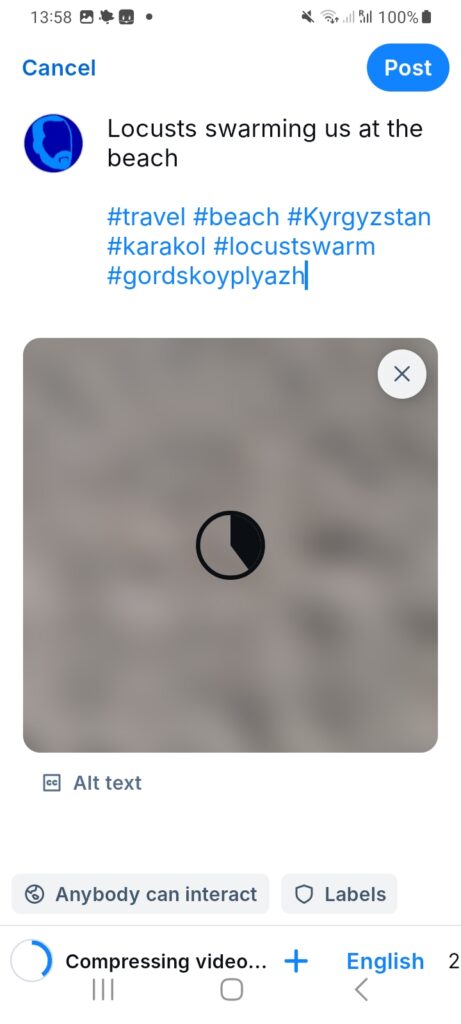
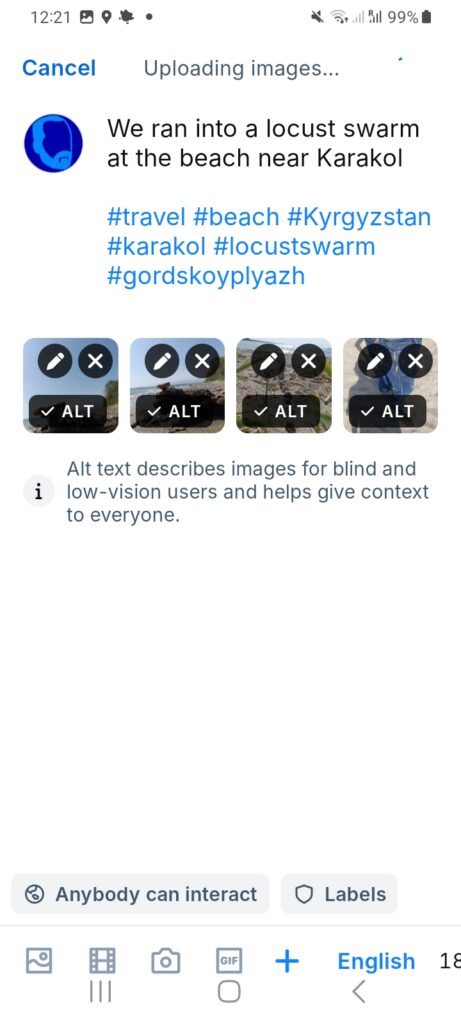
Videos can be attached, but not alongside images. When you add a video, Bluesky compresses it before finishing the post. This makes sense, as smaller videos will upload quicker, and take up less space on the servers. Unfortunately, the compression quality isn’t great, and may leave some users unhappy with the results.
When you tap “Post,” the content uploads, but the new post doesn’t immediately refresh in your feed. You have to manually refresh, which can cause confusion and lead a user to believe the post wasn’t uploaded, possibly trying again and duplicating their post.
In summary, Bluesky works fine and you can make posts quickly and easily, but there are a few bugs that need ironing out, and it could do with better quality or less aggressive video compression.
Mastodon
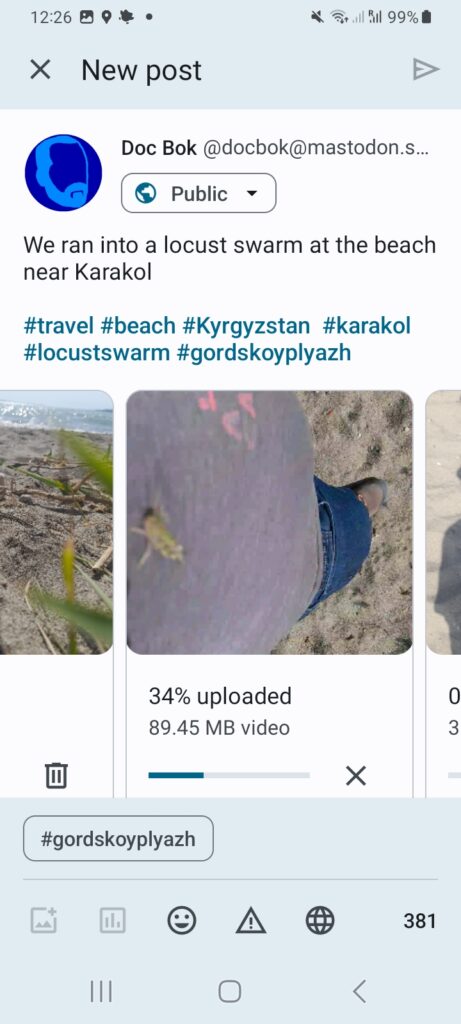
Mastodon is another decentralized microblogging platform similar to Bluesky but less popular, despite some surges after Musk’s Twitter takeover.
Like Bluesky, it supports hashtags and up to four images per post. Unlike Bluesky, Mastodon explicitly limits image selection in its UI, so you know exactly what you can add to a post.
I experienced issues uploading videos, possibly due to my internet connection, though known issues have been flagged in the past.
Mastodon uploads images immediately once selected and prevents post submission until uploads complete. While this forced wait may feel restrictive, if any uploads fail, it allows you to retry the upload before you submit the post. This helps ensure all media files are successfully uploaded, reducing the risk of failed posts.
After submitting, the first thing you see is your new post, which is the perfect way to let you know the upload succeeded.
Mastodon is on par with Bluesky. It is mostly bug-free, though there is potentially an issue with uploading video.
Pixelfed
Another decentralised network, Pixelfed is more of an alternative to Instagram than it is to twitter. It allows uploading of up to 20 images in Instagram-style posts. Hashtags work the same way as they do for Bluesky and Mastodon
While Pixelfed doesn’t upload before posting, it does resize the images before you can post. While this naturally leads to a loss in quality, this isn’t noticeable when viewing the uploaded images. I’ve read that Pixelfed does support video, but I couldn’t find any option to upload videos on the mobile app.
Everything in Pixelfed seems to work as designed and is easy to use, though it’s a shame you can’t upload video from a phone.
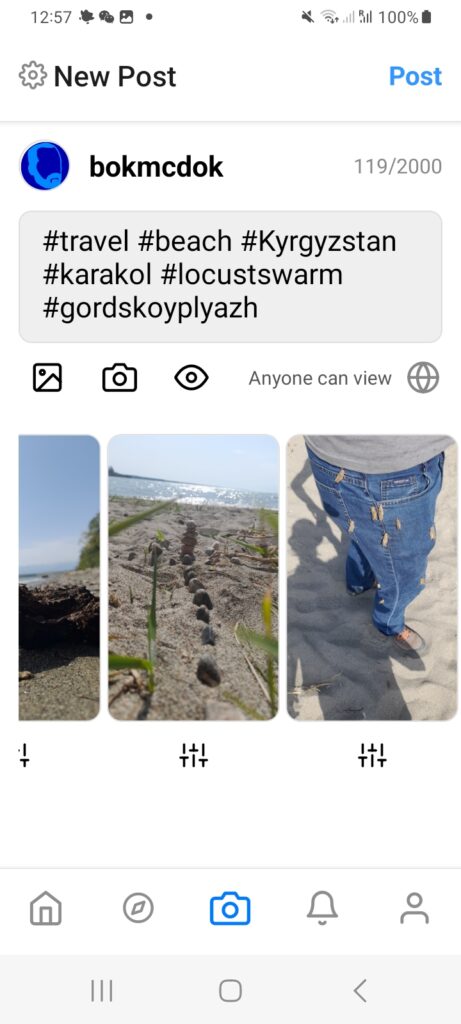
tumblr
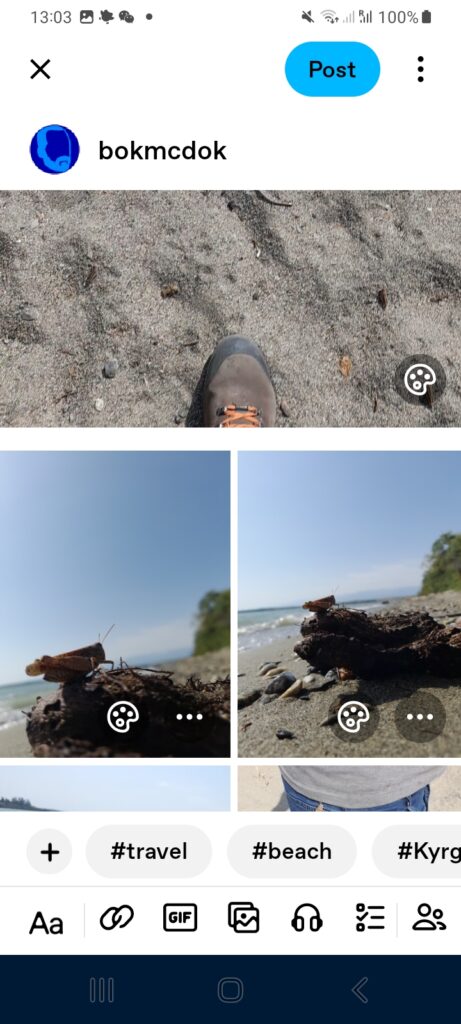
For almost as far back as I can remember, tumblr has been the host of alternative communities, furries, and NSFW content. This isn’t the whole site, however, and you can find a wealth of content here.
Using the mobile app you can upload up to 10 images at a time, and you can mix video and images in the same post.
Hashtags are a different story, as they have a separate UI for adding hashtags. This is a bit more tedious than just prepending a tag with a # in your post, but it keeps it more explicit. The main advantage is that you can have spaces in your tags, something other platforms can’t support using tags within the main text post.
When you open the tag editor, it doesn’t select the text box by default. This means that you have to click a second time on the text editor before you start editing your tags. I cannot get used to this. Every time I open the tag editor, I immediately start typing my tags, forgetting that I have to click a second time before I can do this. I’m sure I’m not the only user that does this, and it’s frustrating that a simple fix could improve the user experience.
tumblr’s tag editor allows spaces in tags, which is unique and potentially useful, though in practice, the added complexity may outweigh this benefit. However, I understand why it is this way. If they changed the way tags worked they’d have to somehow update all previous tags to the new system, adding them within posts and removing spaces. It’d be that, or removing old tags completely.
Like Bluesky, tumblr uploads images after a post is submitted. I’ve had more trouble with tumblr than with other platforms. If a post fails to upload, you lose that post and have to start over from scratch. You can’t retry the upload. A few times I’ve given up and resorted to using a web browser on my laptop instead.
In all tumblr’s has been the most frustrating one to use. When it works, it works. But having to start over when it fails is an annoyance. The tags are a bit more complex to work with, but I understand why it’s the way it is.
I use WeChat mainly to keep a connection to my friends and colleagues in China. If you live in China it’s pretty much the main social media application, though RedNote has become very popular in recent years.
Unlike the other platforms, WeChat doesn’t post publicly. Only your contacts can see your posts and no one else. The feed is also hidden by the UI. I used WeChat for 2-3 years before I realised it even had one. You have to click the Discover option on the bottom. Then you click Moments to get to the feed.
If you want to post, you click the camera on the top right of the feed page. When you post a “Moment“, you first select the images or video you want to post. You can’t mix images and video with WeChat. If you select more than 9 images, the post will automatically be converted to a video slide show with background music.
Then you can type something about the images you want to upload. Tags aren’t supported by WeChat, but you can tag a location and/or other users. Once everything is complete and you submit, the post is finally uploaded.
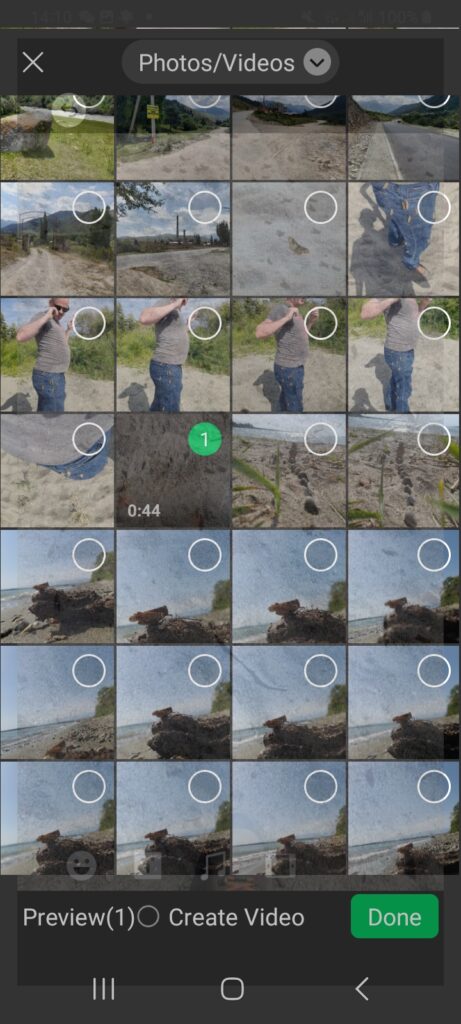
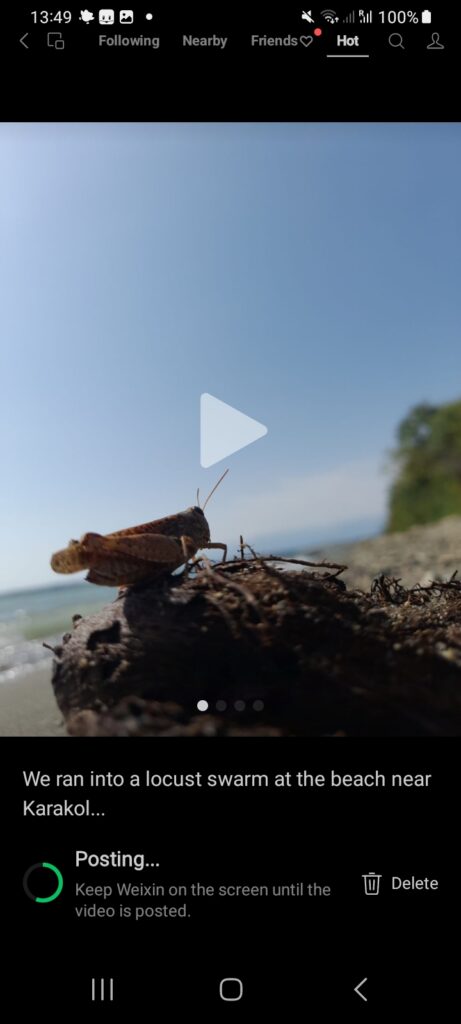
Sometimes moments will fail to post with no reason given. If you try again, it will fail again. I suspect some of this might be to do with censorship laws in China, but I’ve found no common themes with posts that have failed, and there’s nothing obvious that would get them blocked.
After making a private post (or “Moment”), WeChat encourages you to also post to “Channels,” a distinct public-facing area where people outside your contacts can view your content. When you post this way, your post is always converted to a video slide show. Unlike with moments, you can add hashtags to Channel posts as well as mentions to other users.
While WeChat isn’t buggy, its design is based on some strange choices that cannot be excused by local regulations. Having the feed so hidden, having to post twice to reach a public audience, and being forced to convert an image post to a video are bizarre decisions to me. It makes the whole experience feel very unfriendly.
Conclusion
In this table I’ve summed up the main features for each application’s upload flow:
| Platform | Hashtags | Max Images | Video | Actions Before Submission |
| Bluesky | Supported | 4 – doesn’t clearly indicate limits | Supported, but separate from image posts, poor compression | None |
| Mastodon | Supported | 4 | Supported, but buggy | Uploads Images |
| Pixelfed | Supported | 20 | Can’t upload from mobile app | Resizes Images |
| tumblr | Different Interface | 10 | Supported, and can be mixed with images | None |
| Only on second post | 9 – converts to slideshow if more | Supported, but separate from image posts | None (single media type posts); Converts post to video slideshow if 10+ images selected. |
Each platform has a unique approach to posting content.
Overall I think Mastodon has the nicest flow, if they could fix their bugs with video uploading. Hashtags in text are easier to use, even if they don’t allow spaces. I like uploading media before submitting the post, as it means l can retry failed uploads and there’s less that can go wrong after hitting “submit.”
Bluesky and Pixelfed come close, but the UI bugs in the former and the lack of video uploading in the latter mean they rank lower than Mastodon.
The interface for tumblr isn’t as friendly as the others, but it does allow video and images in a single post. The comparison might be unfair, however, as tumblr is more of a blogging site than a Twitter/Instagram clone like the others.
WeChat is convoluted by design, with a hidden feed, a second place to post publicly, converting images to videos, and some posts just failing for no reason at all. It’s my least favourite interface of them all.



