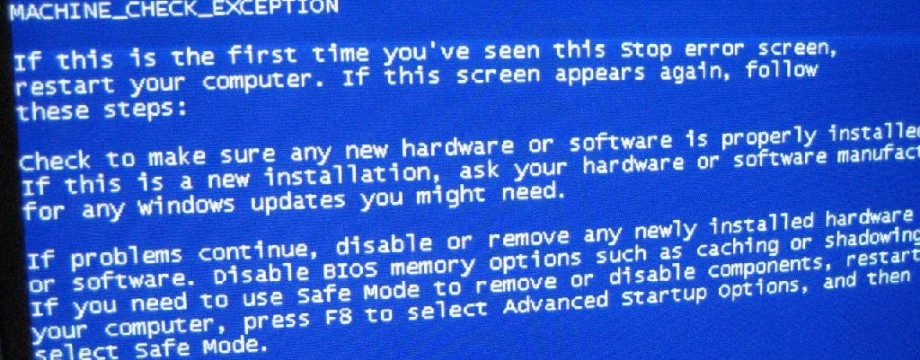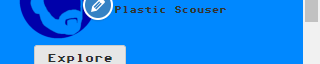I wanted to split up my content in a neat and tidy way. I realised the easiest way to do this would be to split up my content by category. After trying a few plugins to create pages that displayed a list of posts in a category I realised that I needed to approach this another way.
As it turns out you can do this in WordPress easily by using Menus and Widgets. You don’t need plugins and you don’t even need to write a line of code!
The first step is to create a new menu. Under Appearance->Menus you can create a new menu. Call it whatever you want – the name doesn’t appear anywhere on your site. You can add pages, custom links or categories to the new menu. The latter is what I was after so I added a bunch of categories to my new menu.
Under Appearance->Widgets you can add new menus, search boxes, and other things to your sidebar. What I needed was a Custom Menu. Here you can give it a name that will actually appear on your site.
And that was it. I now have a new fancy menu that splits up my content in my sidebar. Now when visitors check out the site they should be able to see the kind of content that is available.
There was one last thing to do before I was completely done. Up until now I had been treating categories like tags, adding 3 or 4 categories to each post. I decided this would work better if I kept my categories a little tighter. So I went through all my old posts and assigned them to no more than one category each. I didn’t have much content on my site so this was a quick job for me.